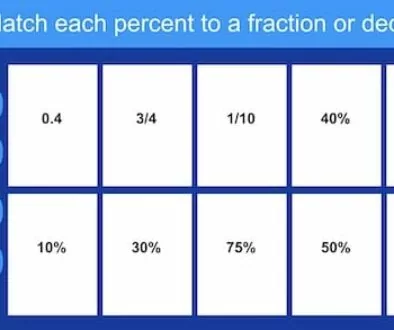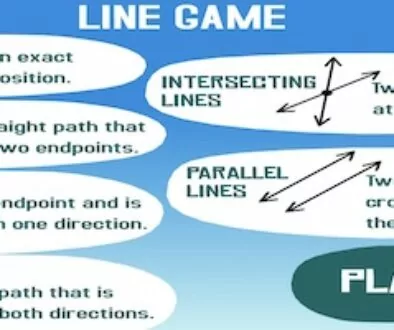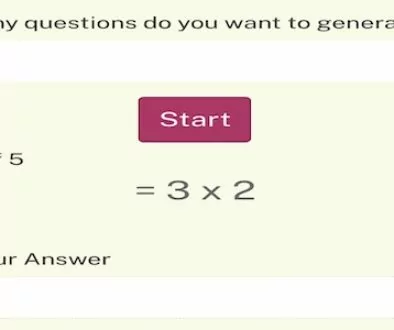Learn Greater Than, Less Than, and Equal Symbols With Video and Game
What is a Greater Than Symbol and What does it define?
A Greater Than Symbol is used to compare two values when one value is always greater than another. It is made of two equal sliding lines that connect to each other at the right.
This is how Greater Than Symbol looks like: >

In other words: Greater than symbol will always have the open side at the left towards higher value and closed side at the right towards lower value.
Example: 25 is greater than 16. Can you denote it using the symbol?
Answer: 25 > 16
Some more example to help you understand Greater Than Symbol
- 40 > 39 (40 is greater than 39)
- 267 > 70 (267 is greater than 70)
- 60 > 0 (60 is greater than 0)
Less Than Symbol and What It Denotes
Less Than Symbol does just the opposite of Greater Than symbol. It is also used to compare 2 values when one value must be less than another value. Less than symbol is also made of 2 equal sliding lines that connect to each other at the left.
Here is how the Less Than symbol looks like: <
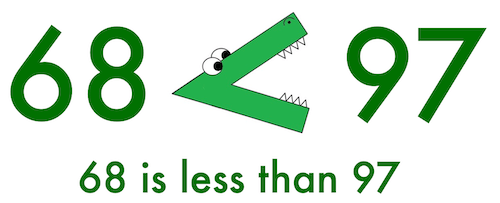
In other words: Less than symbols always have the closed side towards lower value at the left and open side towards higher value at the right.
Example: Denote number 79 is less than 81.
Answer: 79 < 81
Some example with less than symbols
- 43 < 56 (43 is less than 56)
- 348 < 429 (348 is less than 429)
- 0 < 1 (0 is less than 1)
Equal Symbol and How It Is Used
The Equal symbol can be used to denote that two values are equal. Both the value should exactly be the same (there is no exception). It is written using two straight lines where 1 line is on top of another.
Here is how Equal sign looks like: =

Some example using Equal Symbol
- 20 = 20 (20 is equal to 20)
- 74 = 74 (74 is equal to 74)
- 0 = 0 (0 is equal to 0)
A Video to explain Greater Than and Less Than
Play this Cool Quiz Game to Practice Greater Than, Less Than and Equal Symbols
Game 1: Drag and Drop Correct Symbol
Drag the correct symbol to answer. After answering all, click on Check option before you hit the Next button to check verify your answer.
Game 2: Shoot the Correct Symbol
Wait for the Game to Load. Look at the question attached to the Cursor (Mouse Pointer) and select the correct symbol to answer the question. Just click on the symbol to shoot it.
Note: After each level is cleared, you have to reload the page or refresh the page and then play Level 2, coz it gets stuck on the score screen. It has a little bug.