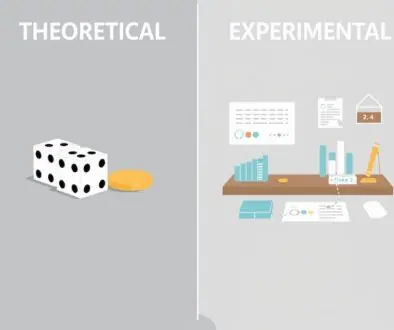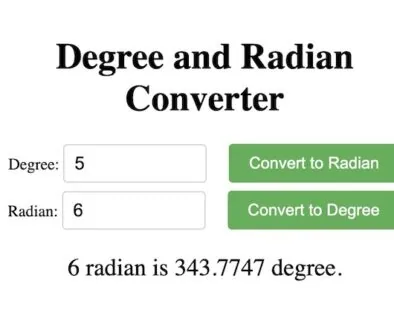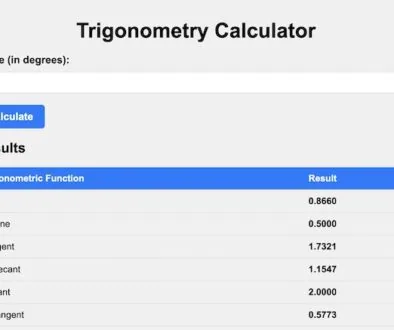Fraction Calculator (Addition, Subtraction, Multiplication, and Division)
How to Use this Fraction Calculator?
- Enter the Values: The form has already been formatted to look like a fraction. So it’s easy to understand where to enter values.
- After Entering Values, just click on the Calculate Button to get the Answer.
How I check the field that says “Reduce Fraction to Lowest” (Simplify Fraction) ?
It depends on what you want. The accurate answer is the one that you get after reducing the fraction to its lowest value. If you don’t want that, just untick it and then click Calculate again and you will get the answer without the value reduction.
Mobile Users Rotate Phone to Landscape Mode if the form is only partially showing
Don’t get the habit of using this calculator
It’s good to have something to verify the answer. However, don’t rely on this calculator to solve all of your problems. If you do so, it will weaken your mathematics strength. Read our article about how to calculate fractions. It will teach you pretty much everything you may need to solve fractions.