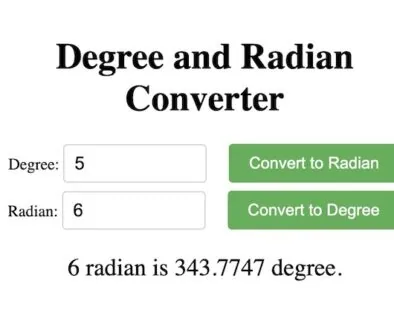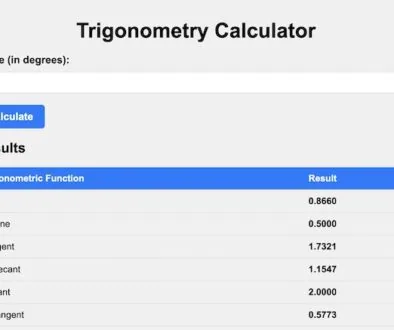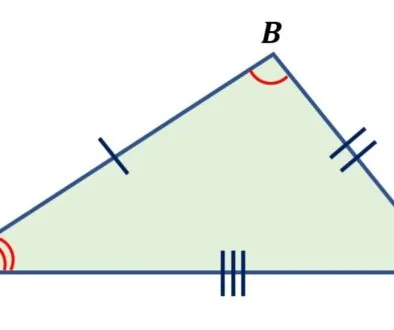Scientific Calculator that Accurately Calculates
Here is the calculator to use. If you are having any problem using it, read the instruction below the calculator.
Calculator to quickly get value
How to calculate Sin, Cos, and Tan Values
Make Sure “Deg” option is checked, else you will get the wrong value.
Type the numbers and then click Sin, Cos, or Tan to get value. For example, to get the value to Sin 30 degree, I will first type 30 and then click Sin.
How to Calculate Powers?
Let’s suppose you want to calculate 56, then you need to first press 5, then press xy and then press 6 and you will get the answer.
How to Calculate Percentage?
Let’s assume you want to calculate 30% of 400. You need to type 400 then press multiply sign (x), then type 30, then press percentage sign (%), then press = sign. That needs to be followed in the order to get the answer.
How to calculate roots?
Let’s suppose you want to calculate 3√64. You need to type 64 first then press y√x option then press number 3. Finally, hit the = button to get the answer
If you have more problems, feel free to mention in the comment section.